To disable programs from automatically starting, you will need to do some registry tweaking.
Go to Start > Run and type Regedit; the registry editor will open. Here, go to HKEY_LOCAL_MACHINE/Software/Microsoft/Windows/Current Version/Run. Here, look for the program strings of programs that you don't want to load at start up. Right click on that string and select Delete. The program will not be loaded during the next start up.
Note: before you do anything to the registry, always make a backup, so you can restore it in case something goes wrong.
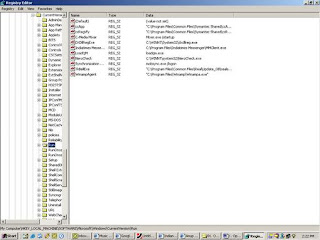

0 comments:
Post a Comment